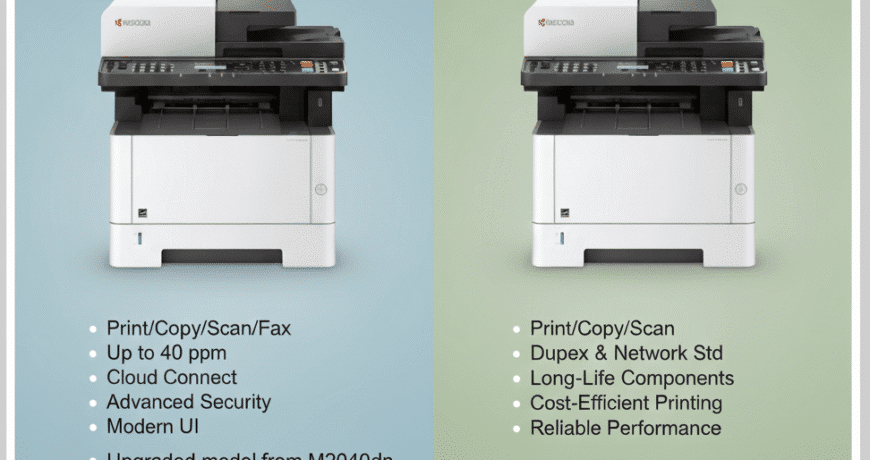Kyocera MA4000: Better Upgrade from Ecosys M2040DN | CopierBazar Leave a comment
If you’ve been using the trusted Kyocera Ecosys M2040DN in your office, you already know the value of reliable, cost-effective printing. But what if there was a better version with enhanced features, improved efficiency, and modern connectivity? Enter the Kyocera MA4000 series – the next-generation multifunction printer designed to take everything you loved about the M2040DN and elevate it to meet today’s demanding office needs.
At CopierBazar, we’ve helped hundreds of Indian businesses transition from the M2040DN to the MA4000, and the results speak for themselves. Let’s explore why the Kyocera MA4000 stands as the superior successor to the beloved Ecosys M2040DN.
Table of Contents
Understanding the Legacy: What Made the Kyocera Ecosys M2040DN Special
The Kyocera Ecosys M2040DN earned its reputation as a workhorse in Indian offices for good reason. This monochrome multifunction printer delivered 40 pages per minute, featured automatic duplex printing, and came with a 50-sheet dual scan document processor. For small to mid-sized businesses looking for reliability without breaking the bank, the M2040DN was often the go-to choice.
With its cartridge-free design and long-life drum technology, the Ecosys M2040DN offered excellent cost-per-page economics. The 350-sheet standard paper capacity (expandable to 850 sheets) meant fewer interruptions, while the compact footprint fit comfortably in space-constrained offices.
However, as office needs evolved, so did the technology. While the M2040DN continues to serve many businesses well, Kyocera recognized the need for a more advanced solution.
Introducing the Kyocera MA4000: Next-Level Office Performance
The Kyocera MA4000 series represents a significant leap forward in office printing technology. Available in multiple configurations including the MA4000x (monochrome), MA4000cix (color), and MA4000cifx (color with fax), this new generation addresses the limitations of older models while introducing features that modern offices demand.
What Makes the Kyocera MA4000 Better?
Enhanced User Interface While the Kyocera Ecosys M2040DN featured a basic 5-line LCD with hard key controls, the MA4000 series comes equipped with an intuitive interface that simplifies operations. The MA4000cix and MA4000cifx variants feature a full-color 7-inch touchscreen, making navigation effortless even for first-time users.
Faster Warm-Up Time Time is money in business. The MA4000x reduces warm-up time to approximately 19 seconds or less, compared to the M2040DN’s 17-20 seconds. While seemingly minor, this improvement adds up across hundreds of print jobs monthly, keeping your workflow moving smoothly.
Superior Monthly Duty Cycle The Kyocera Ecosys M2040DN was rated for up to 50,000 pages per month. The MA4000 series maintains robust performance with similar capacity while offering enhanced reliability thanks to improved component engineering. For businesses experiencing growth, this means your printer can scale with your needs.
Modern Connectivity Options Here’s where the MA4000 truly shines. While the M2040DN offered standard USB and network connectivity, the MA4000 series embraces modern workplace requirements with support for Microsoft Universal Print, enhanced mobile printing capabilities, and seamless cloud integration. Whether your team works from the office, home, or hybrid locations, the MA4000 keeps everyone connected.
Advanced Security Features In today’s data-sensitive environment, the MA4000 series incorporates enhanced security features including data overwrite, encryption, Trusted Platform Module (TPM), S/MIME support, and TLS 1.3. These enterprise-grade protections weren’t available on the M2040DN, making the MA4000 a smarter choice for businesses handling confidential documents.
Side-by-Side Comparison: Kyocera MA4000 vs Ecosys M2040DN
Print Speed & Performance
Both models deliver impressive 40 pages per minute for A4 monochrome printing. However, the MA4000 series offers optimized engine performance that maintains consistent speed even during heavy workloads, thanks to improved processing power and thermal management.
Paper Handling
The Kyocera Ecosys M2040DN provides 350 sheets standard capacity (250-sheet cassette + 100-sheet multi-purpose tray), expandable to 850 sheets with optional feeders. The MA4000 series matches this capability while adding enhanced media handling flexibility, supporting a wider range of paper types and custom sizes with greater reliability.
Scanning Capabilities
Both printers feature dual scan document processors, but the MA4000 series includes enhanced scan-to-cloud functionality, improved OCR capabilities, and faster scanning speeds. For offices that digitize documents regularly, these improvements significantly boost productivity.
Cost Efficiency
The ECOSYS technology remains at the heart of both models. The cartridge-free design and long-life components ensure exceptional cost-per-page economics. However, the MA4000 benefits from newer toner formulations and optimized consumption patterns, potentially offering even better long-term value.
Service & Maintenance
With the Kyocera Ecosys M2040DN, the maintenance kit (MK-1158) typically lasts for 150,000 pages. The MA4000 uses the same maintenance kit, ensuring consistency for businesses familiar with Kyocera’s service requirements. The drum and developer warranty remains an industry-leading 3 years or 100,000-150,000 pages depending on the model.
Who Should Upgrade to the Kyocera MA4000?
Growing Businesses If your printing volume has increased since you purchased your M2040DN, or you’re hiring more staff, the MA4000’s enhanced reliability and modern features will support your expansion seamlessly.
Offices with Remote Workers The M2040DN was designed for the traditional office. The MA4000 series recognizes today’s hybrid work reality, offering superior mobile printing support and cloud connectivity that keeps distributed teams productive.
Security-Conscious Organizations Healthcare providers, legal firms, financial institutions, and any business handling sensitive data will appreciate the MA4000’s advanced security features – capabilities simply not present in the older M2040DN.
Businesses Planning for the Future Technology moves fast. Investing in the MA4000 today means your office infrastructure will remain relevant longer, with better support for evolving software, operating systems, and workplace practices.
Why Choose CopierBazar for Your Kyocera MA4000?
At CopierBazar, we specialize in helping Indian businesses find the perfect office equipment solutions. As authorized Kyocera dealers, we offer:
Genuine Products: Every Kyocera MA4000 we sell comes with manufacturer warranty and authentic components – no grey imports or refurbished units passed off as new.
Competitive Pricing: We understand the Indian market. Our prices for the Kyocera MA4000 series are structured to provide maximum value while maintaining quality standards.
Expert Guidance: Not sure which MA4000 variant suits your needs? Our team understands the differences between the MA4000x, MA4000cix, and MA4000cifx models and can recommend the perfect fit for your workflow.
Service Across India: With service support across major Indian cities including Mumbai, Delhi, Bangalore, Pune, Hyderabad, and beyond, we ensure your investment stays productive.
Installation & Training: We don’t just deliver your printer – we set it up, integrate it with your network, and train your staff to maximize its capabilities.
Making the Transition: What to Expect
Upgrading from your Kyocera Ecosys M2040DN to the MA4000 is straightforward. Both models share similar physical footprints, so desk space isn’t a concern. The network setup process is familiar, and your IT team will find the configuration similar to what they know from the M2040DN.
If you’re accustomed to the M2040DN’s operation, you’ll appreciate how intuitive the MA4000 feels. The learning curve is minimal, yet the capability improvements are substantial.
Investment Considerations
Pricing for the Kyocera MA4000 series in India typically ranges from ₹44,000 to ₹60,000 depending on the specific model and configuration. While this represents an investment, consider the total cost of ownership:
The MA4000’s enhanced efficiency, lower maintenance requirements, extended component life, and better security features deliver measurable ROI. For businesses printing 2,000-5,000 pages monthly, the improved cost-per-page economics can recover the investment within 18-24 months.
Moreover, the M2040DN, while still functional, is an older generation product. As technology advances, driver support, software compatibility, and parts availability may become concerns. Investing in the current-generation MA4000 protects against future obsolescence.
Real-World Performance: What Our Customers Say
Businesses that have upgraded from the Kyocera Ecosys M2040DN to the MA4000 at CopierBazar consistently report improved satisfaction. Common feedback includes appreciation for faster job completion, reduced paper jams, better scan quality, and the convenience of mobile printing – especially valuable for sales teams and executives who need to print while traveling.
Several accounting firms have noted how the enhanced security features provide peace of mind during audit season, while educational institutions appreciate the robust performance during examination periods when printing demands spike.
The Bottom Line: Is the Kyocera MA4000 Worth It?
If you’re currently using a Kyocera Ecosys M2040DN and it’s meeting your needs adequately, there’s no urgency to upgrade. Kyocera builds printers to last, and your M2040DN likely has years of productive service remaining.
However, if any of these situations apply, the MA4000 deserves serious consideration:
- Your M2040DN is nearing its maintenance cycle or experiencing reliability issues
- Your business has grown and needs better performance
- You need modern connectivity for remote workers
- Security compliance requires enhanced data protection
- You’re planning a technology refresh across your office
The Kyocera MA4000 isn’t just a minor update – it’s a thoughtfully redesigned multifunction printer that addresses real-world business needs while maintaining the cost-efficiency and reliability that made the Ecosys M2040DN successful.
Ready to Upgrade? CopierBazar Makes It Easy
Transitioning to the Kyocera MA4000 from your Ecosys M2040DN is simpler than you think. At CopierBazar, we handle everything from selection through installation and beyond. Our team understands the nuances of office equipment replacement and can coordinate the transition with minimal disruption to your operations.
We also offer flexible financing options, trade-in evaluations for your existing M2040DN, and bundled service agreements that protect your investment for years to come.
Contact CopierBazar today to discuss how the Kyocera MA4000 series can elevate your office productivity. Whether you need the monochrome MA4000x or the versatile color capabilities of the MA4000cix, we have the expertise and inventory to serve your needs across India.
Experience the next generation of Kyocera ECOSYS technology – where the proven reliability you trust meets the modern features your business demands.
Is the Kyocera MA4000 compatible with the same toner as the Ecosys M2040DN?
No, the Kyocera MA4000 series uses different toner cartridges optimized for the new engine technology. The MA4000x uses the TK-1270 toner cartridge, while the M2040DN uses the TK-1178. However, both offer similar page yields and cost-efficiency.
Can I use my existing paper feeders from the M2040DN with the MA4000?
While both models use Kyocera’s PF-1100 paper feeder (250 sheets), it’s recommended to verify compatibility with your specific MA4000 model before assuming direct compatibility. Contact CopierBazar for confirmation based on your exact configuration.
What is the warranty coverage for the Kyocera MA4000 in India?
The Kyocera MA4000 series comes with a standard 1-year warranty, with the drum and developer covered for 3 years or 100,000-150,000 pages (whichever occurs first), provided the device is maintained according to Kyocera’s service guidelines. Extended warranty options are available through authorized dealers like CopierBazar.
Does the Kyocera MA4000 support wireless printing?
Yes, the MA4000 series supports mobile printing through Kyocera Mobile Print, Apple AirPrint, Mopria, and can be configured for wireless connectivity. This is a significant improvement over the standard M2040DN configuration which primarily relied on wired network connections.